how do you vote? is it just a thumbs up? and wat other cool effects would be possible?
huehauhea
Recent community posts
i will start to play around lighting now.i didnt really follow ur updates but, is there directional lights yet? like a directional light that bakes for every object on start of layout?im making a big city and i want to light every building evenly at start of layout. only bake not realtime. and didnt you have one for sprites billboard>? what happen to that one
a prebaked direction light for each 3d object at any angle would be a cool option , is it possible?
hi kindeyegames ,just wondering, are you making any games with this or you just make addons?
i made a test
https://www.mediafire.com/file/emt8w0yzofyvz5v/ERROR.c3p/file
1. if player1 spawn is outside the layout, the console has errors
2.if player1spawn is inside the layout, the console has NO error
3.if the 3d model's worker animation is OFF, the console has NO errors if spawn is inside or outside the layout.
so basically the error only shows for 3d objects with worker ON and OUTSIDE the layout. this is also the reason my game freezes in debug mode when using camera with lerp while 3d worker objects are not in view. it could also be the reason my 3d bullets are acting weird and not loading if 3d worker model is also in layout. if not i will try to reproduce in a new test.
i found out its not only on spawn. if every model with worker is on screen its fine until 1 of them goes out of view then all freezes and error pops up.
ran similar test with my game. With 60 worker objects,I saw memory go from 800 to 2400. But after 10 or 15 min it went back down to 1600. From there on for about an hour i see it going to 2200 then back down to 1600 again, it just hovers around those numbers.pretty low % so it does not crash at all at these low numbers.
if i push the limits with 150+ objects. it does crash pretty fast in 10 -15 seconds, same error u have. i also got 16gb
in your test, lowering animation rate from 30 to 2 does help a lot, it lowered memory usage by almost 30% and does not crash, BUT any rate over 10 still crashes. so maybe it could help if u set offscreen objects to animation rate 0. and onscreen farther away objects to like 5 where you wont be able to tell.
what kind of game are you makin btw with 300 monsters o,o im guessing hack n slash game?


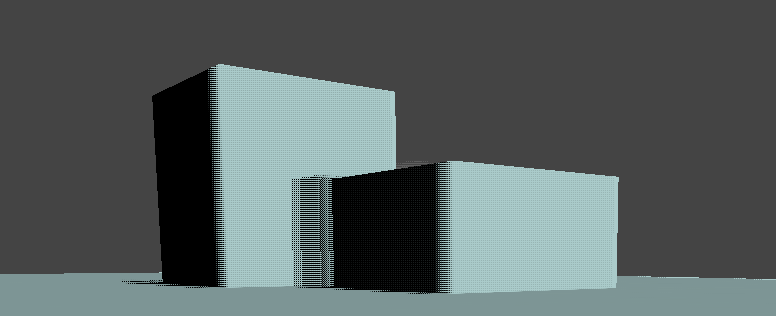


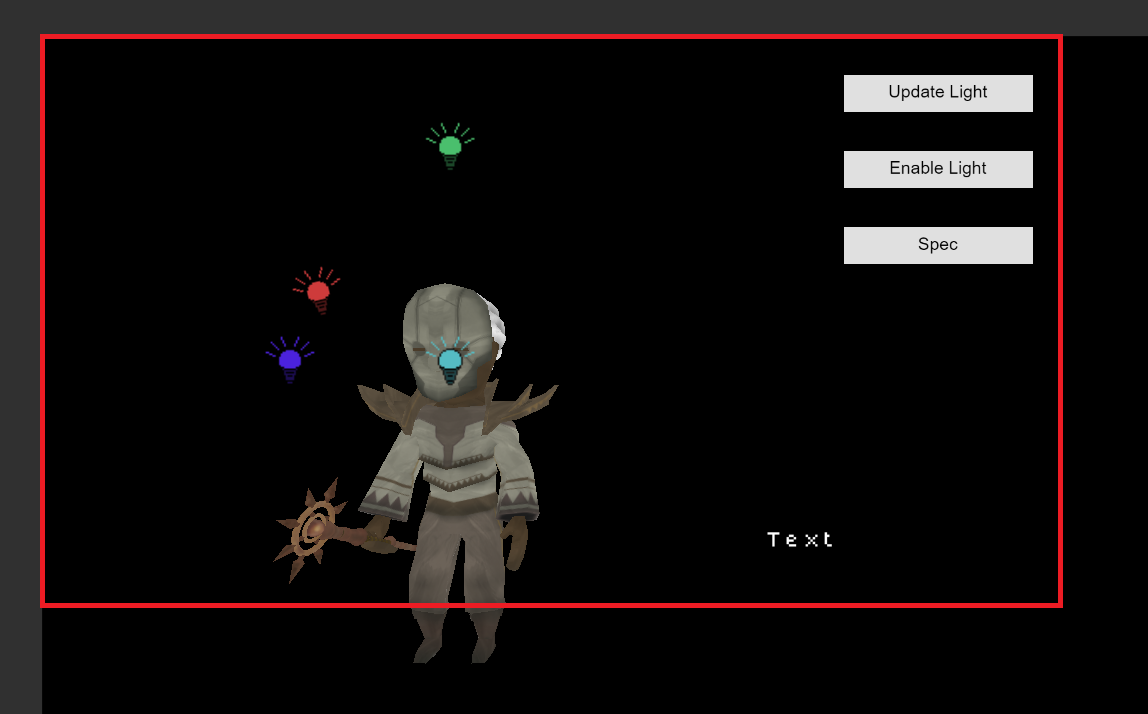 .
.